
■ Nokia Xpress audio messaging
You can use the multimedia message service to create and send a
audio message in a convenient way. Multimedia messaging service
must be activated before you can use audio messages.
Create a message
1. Select Menu > Messaging > Create message > Audio message. The
recorder opens. To use the recorder, see “Voice recorder,” p. 74.
2. Speak your message.
3. Enter one or more phone numbers in the To: field, or select Add to
retrieve a number.
4. To send the message, select Send.
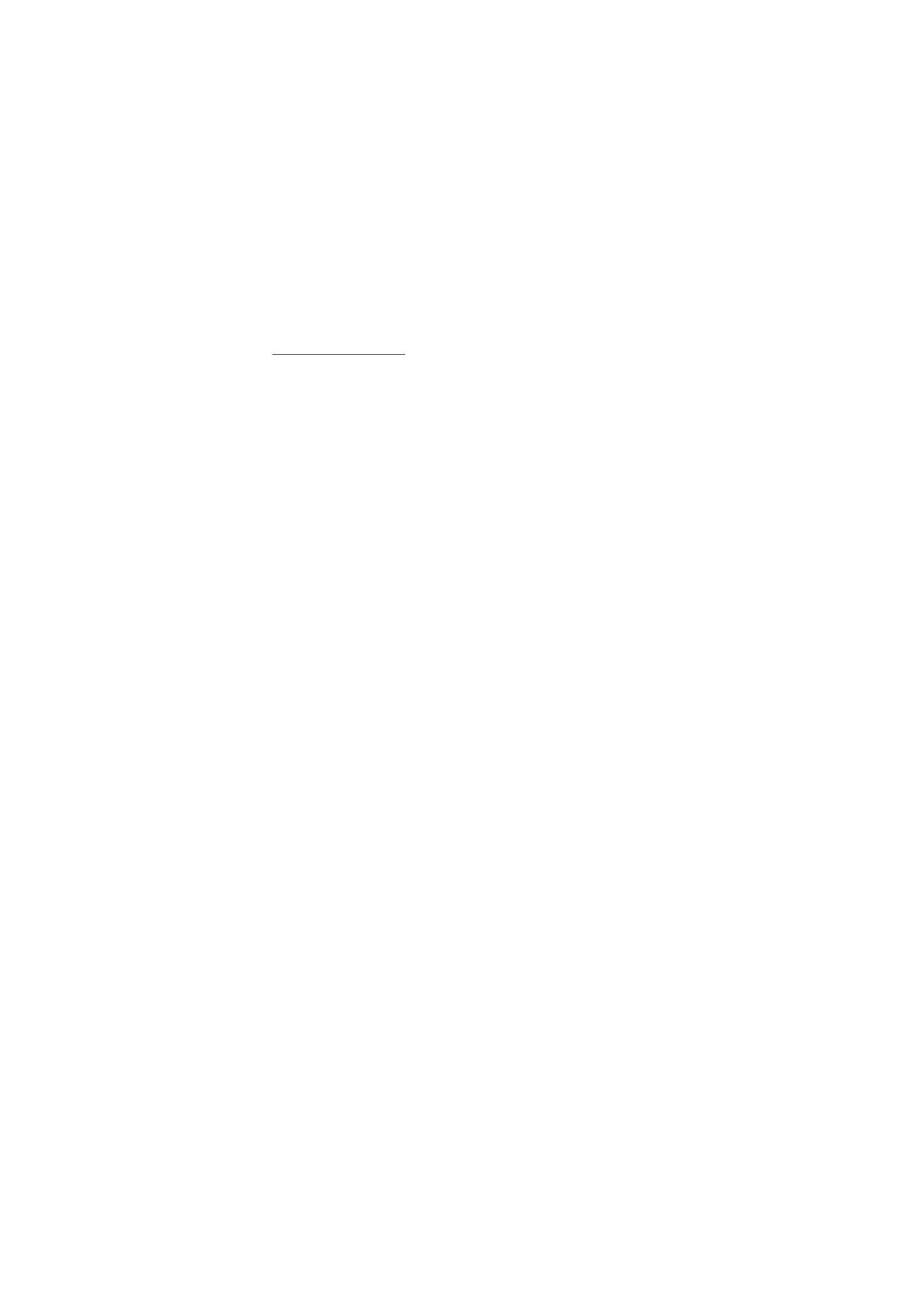
M e s s a g i n g
35
Listen to a message
To open a received audio message, select Play. If more than one
message is received, select Show > Play. To listen to the message
later, select Exit.